|
|
Creating a Linear Pattern |
|
|
|
To create a linear pattern of shapes:
-
Open a scene and drop in a part to be used as the master shape for creating a pattern.
-
Select the part at the part editing level and then select the TriBall tool.
-
Right-click the 1D handle in the direction the pattern is to be created and then click Create Linear Pattern from the resulting pop-up menu. (Similarly, you can right-click and drag the 1D handle in the appropriate direction and, upon release, select Create Linear Pattern from the menu.)
-
In the Create Pattern dialog box, enter values for the desired number of shapes (including the master shape) and the distance between shapes and then click OK. The pattern shape is created. A blue profile skeleton connecting the shapes displays the distance between each.
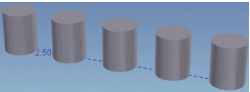
Clicking on the profile skeleton or one of the shapes in the pattern displays a green outline on the master shape and blue outlines on each of the dependent instances.
-
To edit the pattern values, right-click the distance value on the profile skeleton to display the Edit Linear Pattern dialog box, edit the values, and click OK. (Similarly, the values can be edited using the Parameter Table.)
-
Open the Scene Browser to view the scene contents. Note the pattern icon representing the new pattern shape in the scene. Expand it to view the master shape and the dependent instances that comprise the pattern shape.
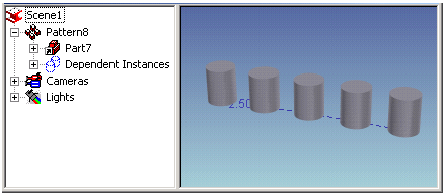
-
From the Shapes catalog, add a second part to the scene as an independent part and then relocate it to the center of the top surface of the master shape. In the Scene Browser, the new part is added at the same level in the hierarchy as the Pattern shape.
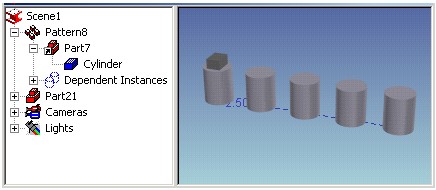
To add the new part to the existing pattern as a second master shape, drag/drop its icon in the Scene Browser to place it just below the original master shape. The new part is added to the pattern as a second master shape.
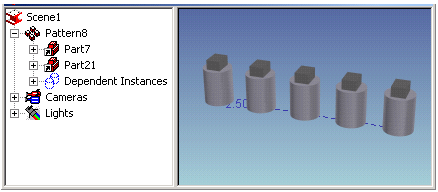
If desired, dimension references can be added to the pattern skeleton.
Note: The TriBall pattern is a grouping of link shapes. To create a pattern feature where there is a parent feature and child features that can refer to objects and can support pattern-of-pattern, refer to the Pattern Feature command. Since the TriBall is a grouping of links, this type of pattern is not supported on Structured Part features.